How to Check Negotiated Speed on Fibre Channel HBAs
Fibre channel storage is great because it mostly “just works”. You provision storage, assign it to the WWPNs, rescan the adapters, and the luns are presented. There isn’t a lot of configuration in the GUI and, honestly, it can be hard to detect link speed or even if a link is up. In the Storage Adapter tab you can see if a path is down, but how do you detect the link speed?
ESXCLI is once again the tool for the job. If you aren’t comfortable with command line tools, now is the time to become familiar and start to embrace the terminal.
To check your HBA link speed SSH to a host or use the VMA to issue this command:
esxcli storage san fc list
This command will return a good amount of information on your Fibre Channel HBAs
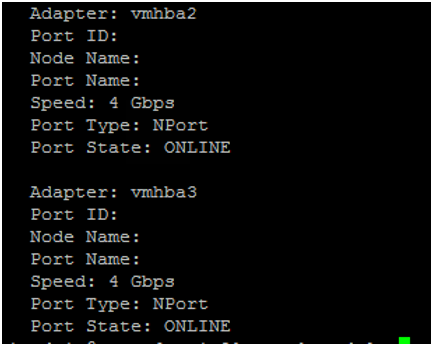
Note: You’ll have Port ID, Node Name, and Port Names in your output.
Let’s suppose one of your adapters negotiated too low and you needed to try to renegotiate with your storage switch. How would you cause vmhba2 to renegotiate with the switch?
esxcli storage san fc reset -A vmhba2
That’s all it takes
