VMware vRealize Operations Manager: Design for a Home Lab
Designing for a Home Lab
A practical way to gain experience with vRealize Operations Manager is to deploy and implement it into a home lab. A design for a home lab almost seems too simple, but planning it out and diagraming a simple example can help when the time comes to design a production environment. The environment will need to support the following:
- Monitor 100 Objects
- Monitor 10 End Point Operations Management agents
The environment is also resource constrained, and the node can be no larger than a Small node size. Extra small fits in with the requirements and constraints, however it is limited to a maximum of one node in the cluster. To prevent a redeployment, a small node will be deployed. A self-signed cert will be used in the home lab, which isn’t a good security practice to go into production.
| Checklist Item | Value |
|---|---|
| IP Address | 192.168.X.X |
| DNS Entry | vrops.gc.local |
| End Point Agent DNS | vrops.gc.local |
| Certificate | self-signed |
Since there is only one master node, all adapters will point to it. In a larger cluster adapters would be assigned to different data nodes or remote collectors, as appropriate.
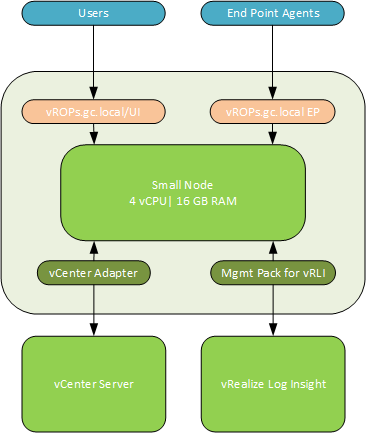
In this diagram we see the users accessing the UI URL, the End Point Agents accessing the FQDN of the single node, and both configured adapters residing on that same node. The adapters are fetching data from the endpoints, vCenter and Log Insight in this instance, and feeding it back to the analytics node for storage and processing.
This exercise was a lot of effort considering the outcome will be “Deploy a small node and point everything there.” The effort will make more sense in the next post when we can compare a single node deployment to a cluster. Next, we will design and diagram a medium deployment.
